Have you heard the news? Thanks to Garmin Fitness’ new “Face-It” app you can now create your own personal watch face, for YOUR very own Garmin device. How awesome is that?
We figured EVERYONE on #teamsparkle would immediatly want to download a little “sparkle” for their Garmin, so we’ve created some images that will look perfect on your wrist.

Ready to download a little sparkle?
- Save any (or all) of the images below to your phone.
- Open the Garmin Face-It app (available here for iOs: http://apple.co/2b3RiLc, & here for Android: http://bit.ly/2bhO3Ct)
- Click the “+” on the top left hand corner.
- Select your Garmin Device.
- Choose your selected “sparkly” image from your photo library.
- Re-size the image to your liking – we think the “burst looks best positioned slightly to the right, and enlarged to fill the entire watch face.
- Select a digital or analog watch.
- Press “done” in the upper right hand corner.
- Name your watch face.
- Follow the Garmin prompts to immediately send to your device.
- Post a watch-selfie & don’t forget to tag #teamsparkle!


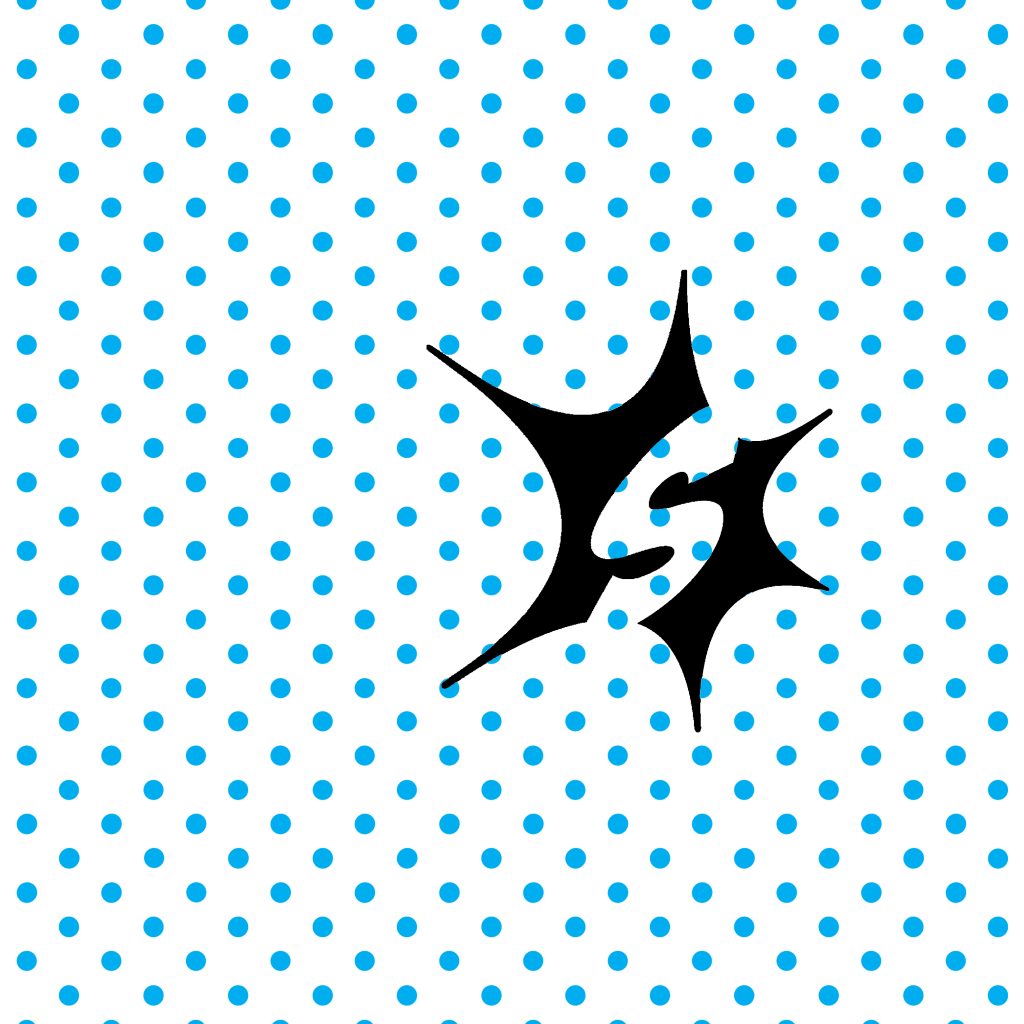
Now that you’ve downloaded these images, upload them to the Face-It app, post a watch-selfie, & don’t forget to tag it with #teamsparkle! And if you have a suggestion for another sparkle-inpsired watch face, leave a comment below.